The latest V4H Custom Content 8.2 is now available for download at http://cameronfore.com/v4hcustom.
This includes an updated End User Experience Dashboard, a new Horizon Help Desk dashboard, and a new Root Cause Analysis dashboard. Other dashboards include Horizon Pool Utilization Stats and Horizon Capacity Analysis.
Horizon Help Desk:
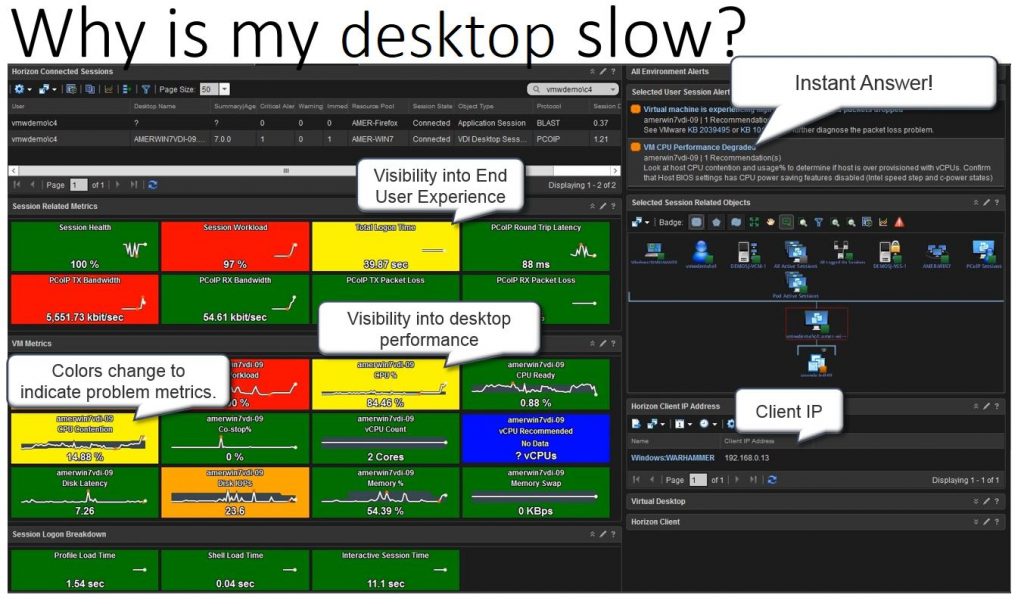
Horizon Root Cause Analysis:
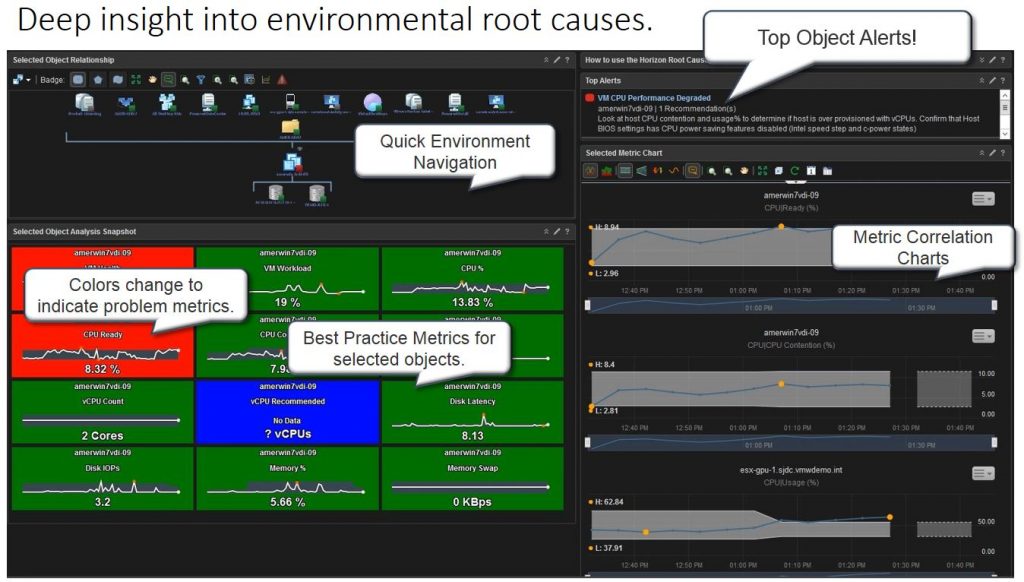
End User Experience v2:
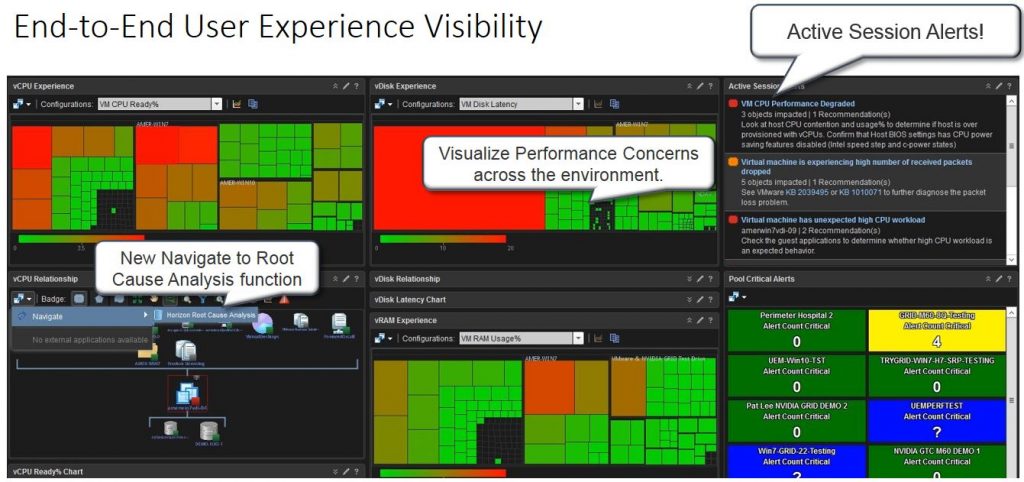
Horizon Pool Utilization:
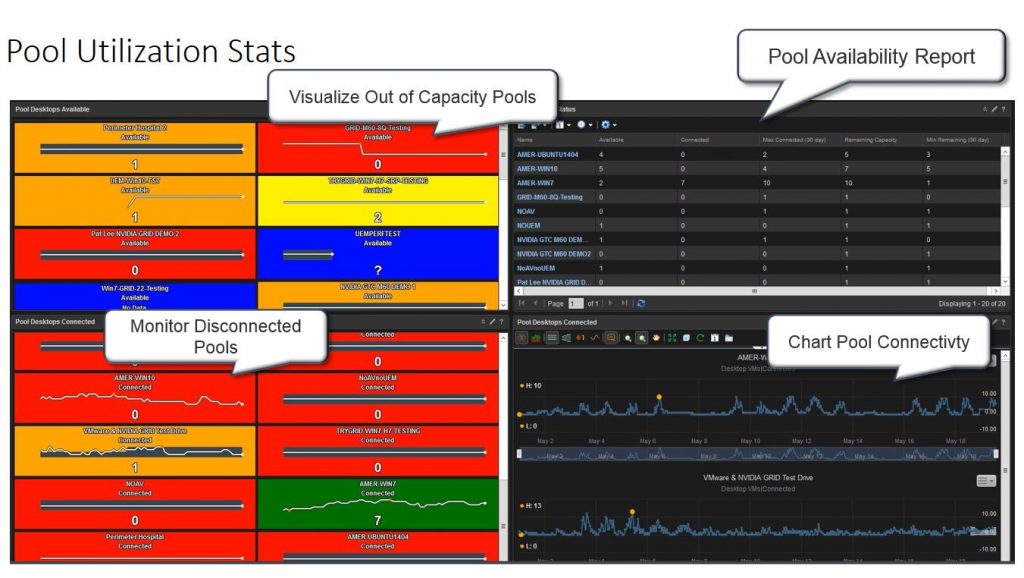
Horizon Capacity Analysis:
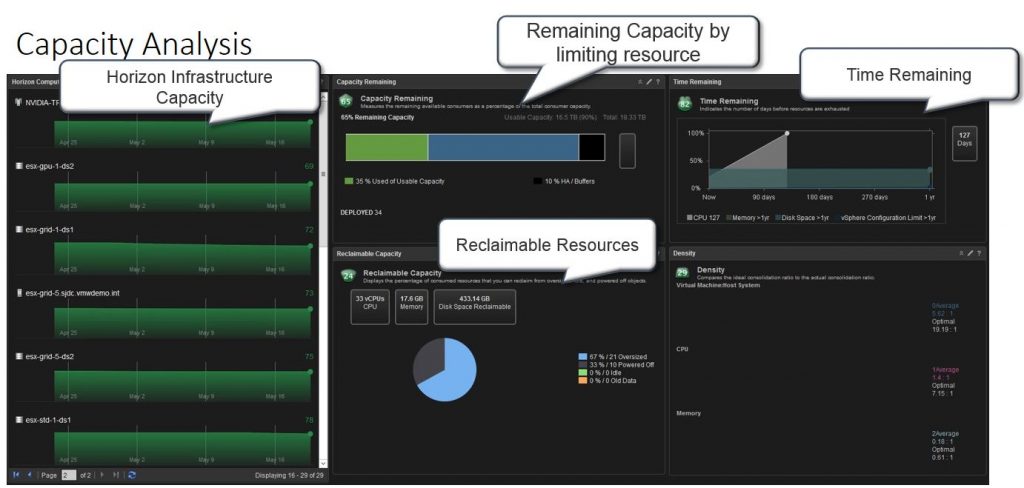
How to import:
To successfully import the content, a new Metric Config must be created under ReskndMetric,and named “Config_Session_Desktop_stats”.
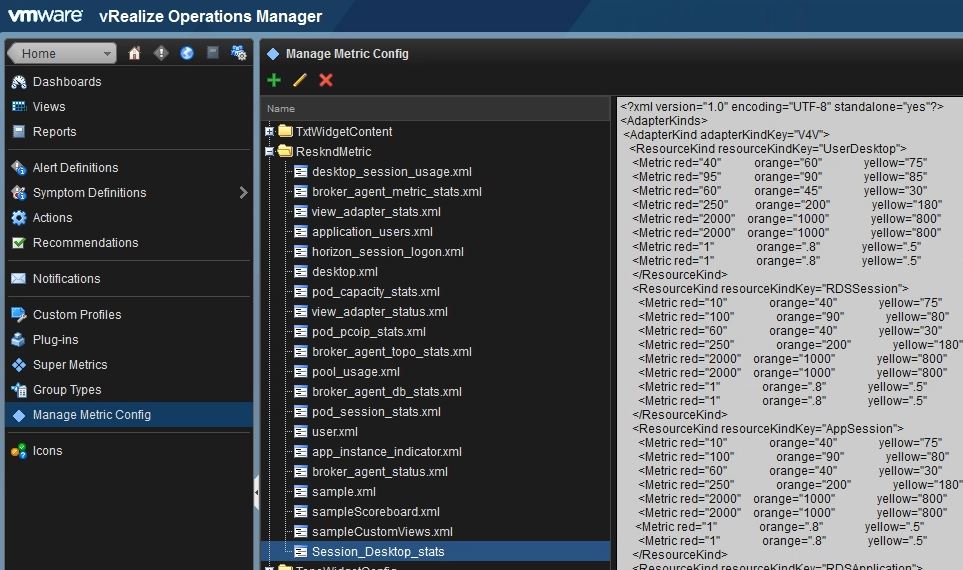
Three additional Views must also be imported for the dashboards to work correctly. In some cases a View may need to be associated with specific Horizon View Pod, such as the View_VDI Desktop Pool Usable Statusv2 view, which is used on the Horizon Pool Utilization dashboard.
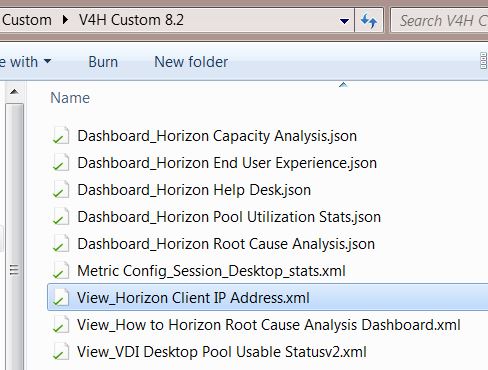
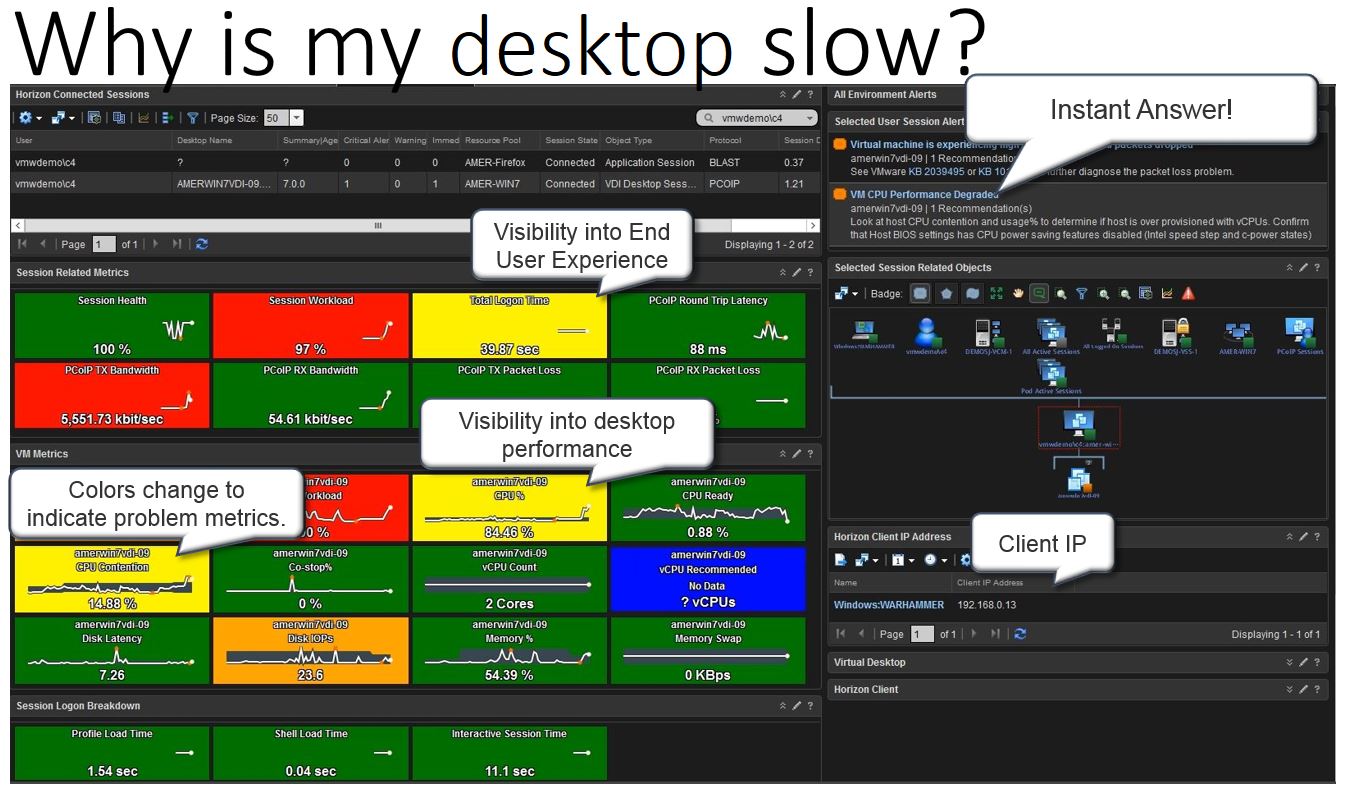
I don’t have the Manage Metric Config option in 6.0.0.2263110. Did I do something wrong, need to enable it, or is it not in the 6.0 version?
If you don’t see the Manage Metric Config option, it’s most likely due to insufficient permissions, but yes it should be there with the 6.0 version of the appliance. Can you double check the permissions on your user account, and let me know if that doesn’t work.
Also, I highly recommend upgrading to the latest 6.2 when possible.