In the latest major release of the Management Pack for Horizon we are announcing a number of new features and content to improve end-to-end visibility of the Horizon service, scale, as well as new VDI Pool and RDS farm automations. This blog will focus on providing additional insight into what features were released and how they relate to providing additional value and insight for monitoring a Horizon deployment. To keep the blog from running too long, I’ve decided to break it into multiple parts.
The latest Release Notes can be found here: https://docs.vmware.com/en/Management-Packs-for-vRealize-Operations/services/rn/release-notes-for-vrealize-operations-management-packs/index.html
The latest Documentation here: https://docs.vmware.com/en/Management-Packs-for-vRealize-Operations/2.5/Horizon/GUID-69D66CA6-FB78-4688-BCF9-752EEB34599E.html
Download the latest MP here: https://marketplace.cloud.vmware.com/services/details/vrealize-operations-management-pack-for-horizon-2-5-1?slug=true
Improved End-to-End Visibility:
For our first topic, lets discus what features and content have been added to improve end-to-end visibility of the Horizon Service.
- New Dashboard: Horizon World Operations Overview
- New UAG and Connection Server Route Performance/Availability metrics
- New VDI Pool and RDS Farm Cost Analysis metrics.
- New VDI Pool and RDS Farm Image Standardization “mismatch” count metrics
New Dashboard: Horizon World Operations Overview



The new Horizon World Operations Overview dashboard is an upgrade/replacement of the previous Horizon World Overview dashboard. As the name suggests, this dashboard is highly focused on providing “operational” insight into the overall Horizon service in terms of performance, risk, availability, and compliance.
Unified Access Gateway Visibility
In the first image, we can see overall UAG and associated session performance, as well the the health of the Horizon service for the UAG. UAG session disparity shows “in-balance” on how Horizon sessions are being load balanced across the available UAG’s in a Horizon Pod. A detailed UAG List view has also been added to make it simpler to sort and list UAGs by their critical KPIs.
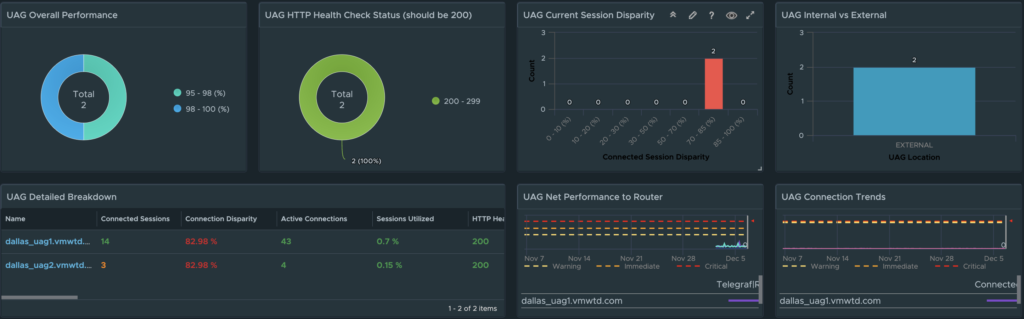
Taking advantage of the new UAG “Route Latency” and “Route Packet Loss” monitoring feature, from a single dashboard we can monitor overall performance and availability of designated routes across all UAGs. If a specific UAG experiences high latency or packet loss for a specified route, the provided chart will show the additional performance overhead the network route is having on the UAG’s connected sessions.

Connection Server Visibility
For the Horizon Connection Servers, in a single dashboard, we provide visibility to the overall performance, availability, and risk across to all Connection Servers in every Horizon Pod. In the dashboard image below, we have provided distributions to highlight which Connection Servers are having performance issues, failing their Horizon service “Health Checks”, have a large disparity in the number of Connections being serviced, as well as failing their LDAP replication.
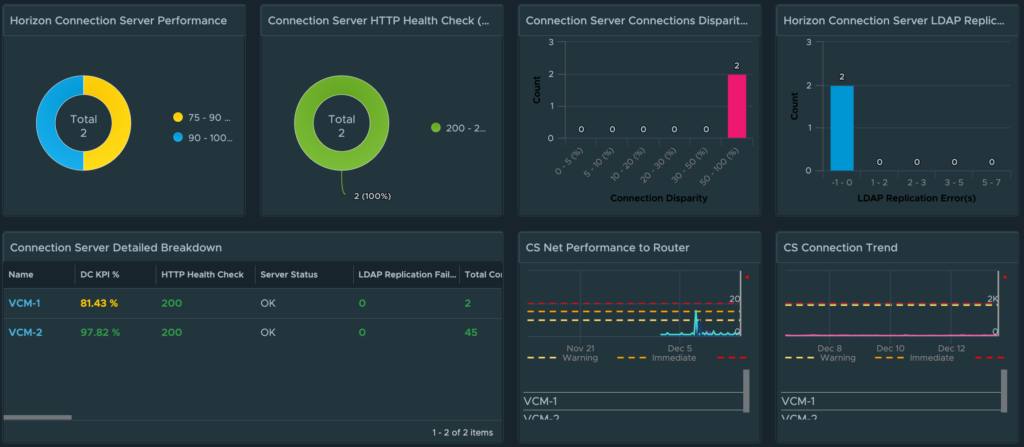
Similar to the UAG, we have added a new list of Connection Servers that can easily be sorted by critical KPI or property. We have also added a “CS Net Performance to Router” widget to quickly evaluate the overall performance and availability of the designated route to the CS’s in the Horizon Pod.
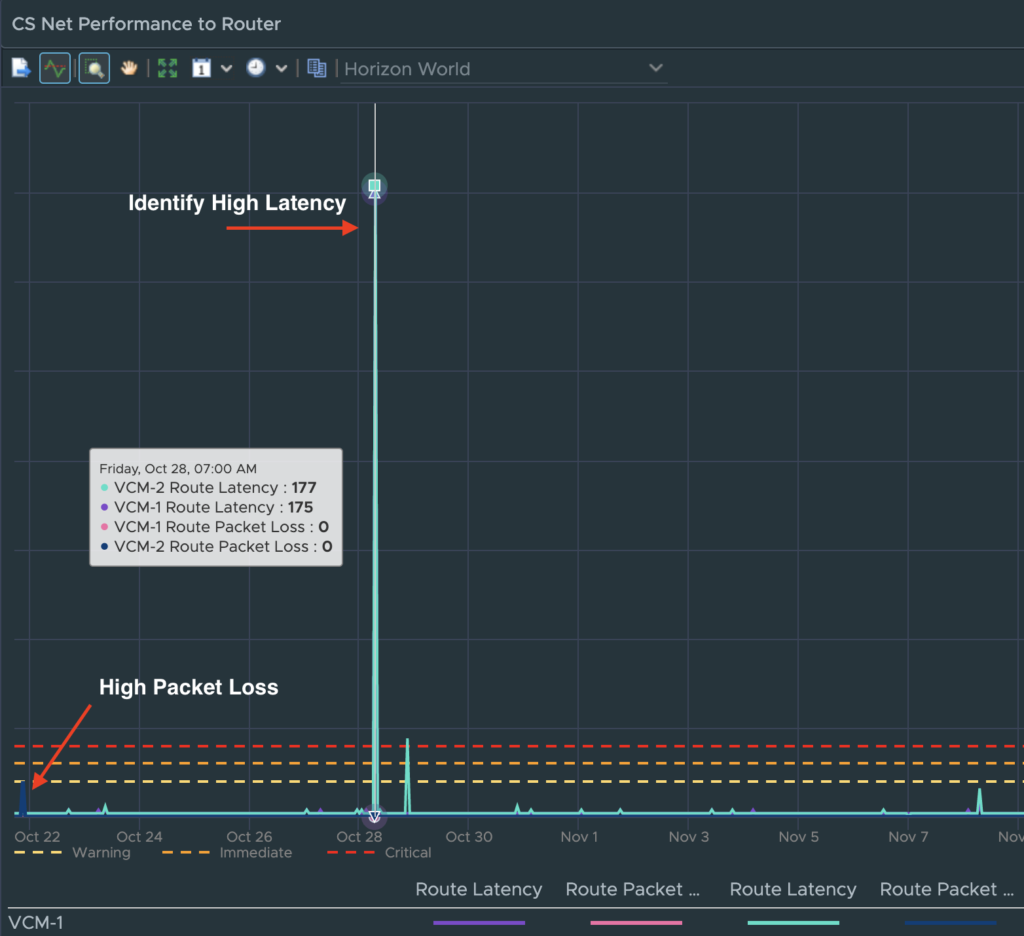
VDI Pool Visibility
For Horizon VDI Pools, we provide insight into pools which have provisioning errors, low on available capacity, have desktops in an “error” state, and which pools have the worst login times.
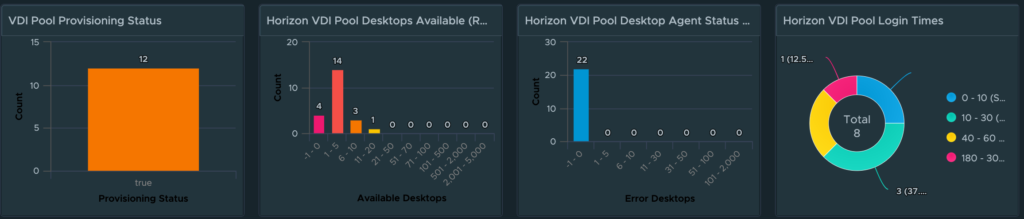
A detailed list view has been added so that Pools can be sorted or filtered by their critical KPIs and Properties. We have also made the Pool list view interactive, so that selecting an individual pool provides additional insights into the meaningful performance KPIs impacting the Pool, as well as the meaningful KPIs from the from the supporting vSphere Cluster.
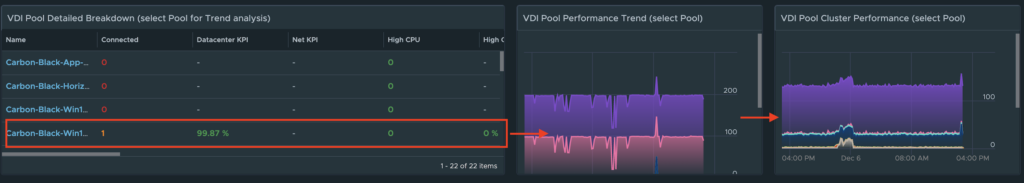
Leveraging the vROPs Costing engine, we are now able to provide the estimated cost per VDI Pool and per desktop based on the compute required for the virtual desktops.
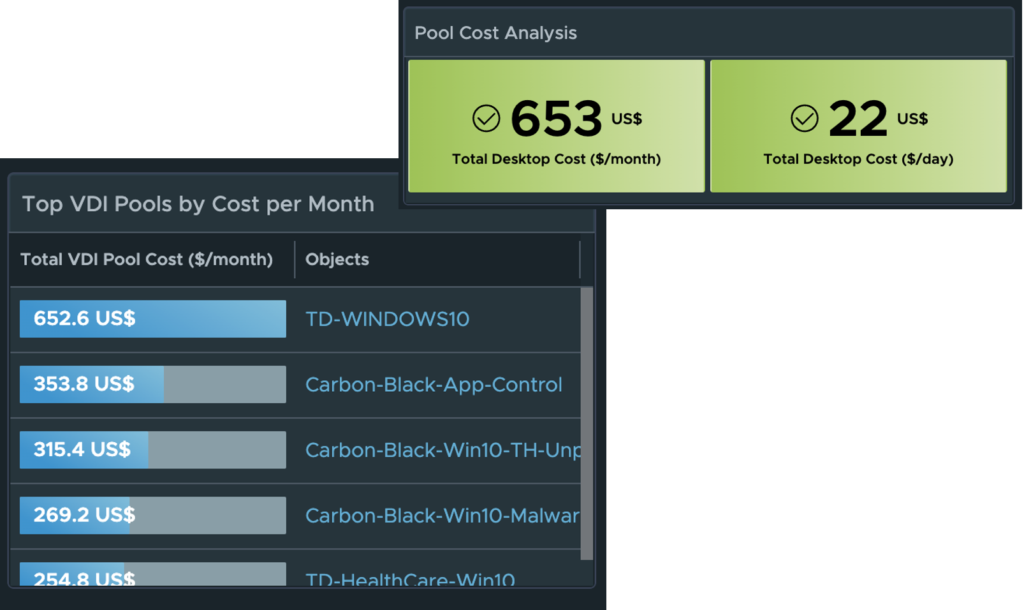
RDS Farm Visibility
For RDS Farms, we provide insight into RDS Farms that have RDS Hosts with performance issues, estimated Farm Session capacity remaining based on actual compute, RDS Hosts that have large disparity of Connected Sessions, and RDS Farms with Hosts in an Error state.
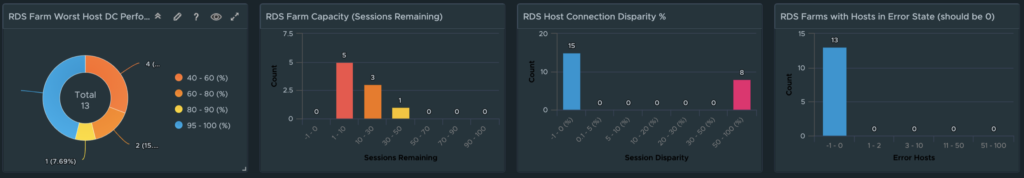
We have also added a RDS Host list view to make it easier to sort by Farm critical KPI or property. Selecting a RDS Farm will provide a stacked trend chart of the KPIs and the supporting vSphere Cluster performance KPIs.
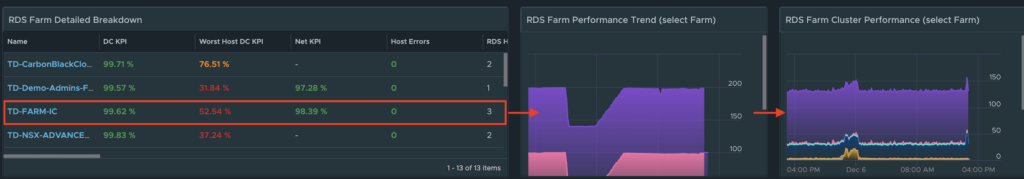
RDS Farm cost analysis metrics are also provided based on the compute required for the RDS hosts, as well as the computed CPU and Memory required per session.
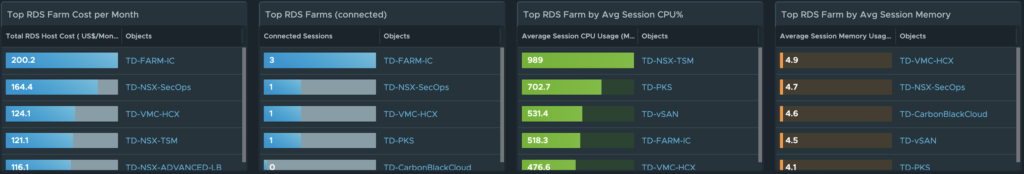
Horizon Client and Agent Compliance
For Horizon Client and Agent Compliance, distribution views are provided to show a break down of the various protocol types, Client Type, Client Version, and Horizon Agent versions currently in use. These views can quickly identify users with old Client Versions or Desktop agents that need to be upgraded in the Horizon environment.
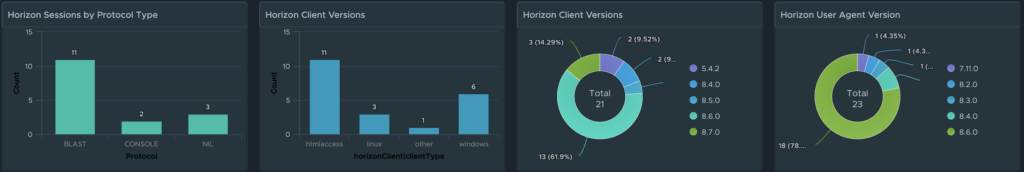
Connection Server Compliance and Authentication Configuration Errors
For Connection Server compliance and authentication configuration errors, the distribution views highlight the Connection Servers by build and Certificates no longer valid. If True SSO and SAML authentication is being used, you can quickly identify Pods with SSO Connector Errors or SAML authentication errors.

VDI Pool and RDS Farm Image "mismatch"
To provide greater insight into VDI Pools and RDS Farms with image provisioning issues, we have added the ability for the Management Pack to detect VM’s where the underlying disk Image does not properly match the Snapshot configured for the Pool or Farm. When a mismatch is detected, we will count the number of mismatches and provide it as a running count for the new “Desktop Image Mismatch” and “RDS Host Image Mismatch” metric. Customers can then alert on this metric to quickly identify which Pools and which Farms require remediation.
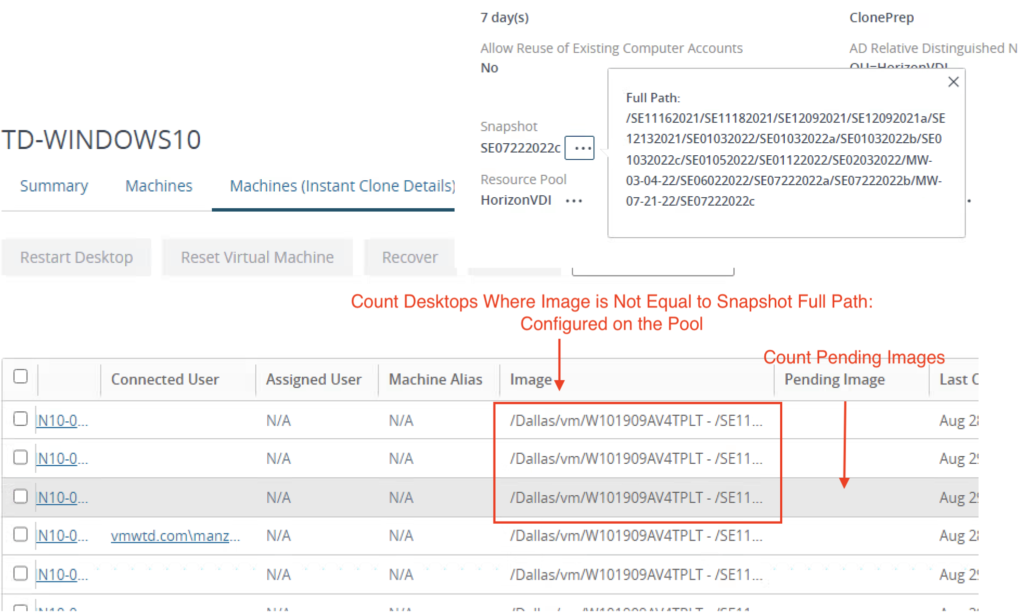
As you can see, there have been a significant number of improvements to the latest Management Pack for Horizon in terms of providing greater insight into performance, availability, risk, and compliance. In the next blog post, I will touch on the new built-in Horizon automations, updated Horizon Object Summary Pages, and scale features that have been added.